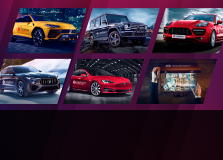In 2009, when Bitcoin was just beginning its journey, many people enthusiastically “dived” into this new space and started experimenting with the novel cryptocurrency.
Some bought several coins out of sheer curiosity, while others tried mining cryptocurrencies using their personal computers.
Fifteen years have passed since then, and Bitcoin’s value has skyrocketed. Many of those who once eagerly explored the crypto sphere—but left during periods of major downturns—may have forgotten about their old Bitcoin wallets. And those wallets, by the way, could hold a considerable fortune.
Estimates suggest that around 4 million BTC are currently considered lost. The value of these lost assets may exceed hundreds of billions of dollars.
This staggering amount is the main reason why many former “enthusiasts” are now seeking to regain access to their Bitcoin wallets.
A Bitcoin wallet address is a unique identifier used to send and receive bitcoins. It’s similar to an email or mailing address, as this is what you share with someone who wants to transfer funds to you.
Regardless of the cryptocurrency (Bitcoin or an altcoin), the address serves as an identifier pointing to the exact location of your coins on the endless blockchain, which is necessary for carrying out any transactions. Visually, a wallet address is a random string of upper- and lowercase letters and numbers.
In this article, we’ll explain how to find your Bitcoin wallet, how to recover your address, where it might be located, how to regain access, and which tools are most effective for this challenging task.
Searching for and recovering Bitcoin wallet

So, what is a Bitcoin wallet? It’s quite different from a traditional wallet that holds cash and bank cards.
A Bitcoin wallet is a special piece of software installed on your computer. It’s responsible for storing your private and public keys, which are essential for sending and receiving bitcoins.
When you create a wallet, you’re given two keys: a public key and a private key. The public key is similar to your bank card number — safe to share, and it allows you to send and receive bitcoins.
The private key, on the other hand, is like your PIN code. It’s a combination of letters and numbers that grants access to your virtual vault, where your funds are stored.
As long as you keep your private key secret and don’t share it, your assets remain secure, and you can access them from anywhere in the world.
If you created your wallet a long time ago and aren’t sure whether it still exists, a logical question arises: How do I find my Bitcoin wallet, and is it even possible?
If a lot of time has passed since you created your wallet and you no longer remember where you stored the data, start your search on your computer and any available storage devices — such as old hard drives, external drives, USB sticks, and even CDs or DVDs. In Bitcoin’s early days, wallets were stored locally on computers.
What to look for
You’re looking for a file called wallet.dat, which contains your public and private keys, along with a history of your transactions.
Here’s how to locate it:
On Windows, press Win+F and type wallet.dat (without quotes). While waiting for results, go to the “Programs and Features” section and check whether a program named Bitcoin is installed.
You can also search manually:
Windows XP path:
C:\Documents and Settings\YourUsername\Application Data\Roaming\Bitcoin
Windows Vista / Windows 7 path:
C:\Users\YourUsername\AppData\Roaming\Bitcoin
Mac OS path:
Open Finder and go to:
/Library/Application Support/Bitcoin/wallet.dat
To view hidden folders, press Shift + G and paste:
/Library/Application Support/Bitcoin
Besides, search for text files containing keywords like “bitcoin,” “wallet,” “key,” “BTC,” “password,” etc. Such files may contain public and private keys or even a seed phrase.
If you’ve lost access to your Bitcoin wallet address for any reason, don’t get discouraged. With a clear strategy and persistence, you can definitely recover your assets. The key is not to panic under any circumstances.
Of course, losing a crypto wallet address means losing access to your digital assets — and the monetary value associated with them. Naturally, this kind of loss can cause fear and serious anxiety, but in such an emotionally difficult situation, it’s absolutely essential to stay calm and maintain a clear mind.
Panic-driven actions almost always lead to mistakes, which can either complicate the recovery process or make it impossible. Hence, if you've lost access to your wallet address, your first step should be to identify the reason why it happened.
When access to your account is lost, it’s important to recall the steps you took beforehand. Perhaps you forgot your password or lost your seed phrase. It’s also possible that your device was infected with a virus, leading to the loss of access. In some cases, you may have fallen victim to fraud, which could have caused you to lose control over your account.
Be sure to gather all necessary information. It’s crucial to collect as much relevant data as possible based on the cause of the issue. If you forgot your password, try to recall any password hints you may have set, or check whether your password manager has a saved version.
If you've lost your seed phrase, then unfortunately, recovery will not be possible — unless you can find a previously created backup.
If your device was infected with malware, you must conduct a full system scan with antivirus software and ensure your software is up to date.
If you were targeted by scammers, try to collect all available evidence, including screenshots of communications and crypto wallet addresses, and report the incident to law enforcement authorities.
In case of lost wallet access, don’t give up — use every available recovery option.
Fortunately, many tools are available today that can help restore access to your crypto assets:
- Many wallets offer password recovery via email or a backup key.
- For those who’ve lost their seed phrase, some specialized services may help with recovery.
- If your device was compromised, specialized recovery software can often retrieve lost data.
- If you were scammed, some organizations assist in tracking and recovering stolen funds.
If you're unable to regain access on your own, it’s highly recommended to seek help from professionals. Lost access to a wallet is a fairly common issue in the crypto world, and over the years, many companies have emerged that specialize in cryptocurrency recovery services.
No matter the reason for losing access to your Bitcoin wallet, the most important thing is to act quickly. The sooner you take steps to resolve the issue, the greater the chances of recovering your assets.
Bitcoin wallet recovery action plan

How do you find your Bitcoin wallet?
We’ve prepared a step-by-step guide to help you recover access to your lost crypto assets.
Step one: identify your wallet type
The process you’ll follow depends on the type of wallet you were using. A Bitcoin wallet may fall into one of the following categories:
| Wallet type | Description |
| Hardware wallet | It is a physical device (similar to a USB stick) that stores your Bitcoins. Try to remember where you might have left it: with other valuables, in a drawer, or a safe box. |
| Software wallet | Comes in two forms: 2. Mobile wallet is an app on your smartphone. Recall if you ever deleted it. If so, redownload it from the App Store or Google Play. |
| Web wallet | It is accessible exclusively through the Internet. Try to remember which website you used to create it, and review your browser history. |
Step two: use your seed phrase
A seed phrase is a set of 12 or 24 words that allows you to recover access to your wallet. This phrase is of utmost importance. If you’ve kept your seed phrase, you can use it to restore access even if you’ve forgotten your password.
You can locate your seed phrase as follows:
If you have a hardware wallet, the seed phrase usually comes with the device. You may have written it down on paper or a card.
If you use a software wallet, the seed phrase was likely generated when you first created the wallet. Check your email, files on your computer, or notebooks where you might have written it down.
Step three: use specialized services
There are many services that can help you recover access to your Bitcoin wallet via its address or other data. But be very cautious — not all of them are trustworthy. Only use well-known and reputable platforms that have been reviewed by other users.
Step four: contact customer support
If all your efforts to recover the wallet address on your own have failed, don’t hesitate to contact the customer support team of the service where you originally created your wallet.
Important tips for using a Bitcoin wallet in the future:
- Never share your seed phrase with anyone under any circumstances.
- Always store your seed phrase in a safe place that only you can access.
- Regularly create backups of your wallet.
Recovering Bitcoin wallet by address

How can you find your Bitcoin wallet using the address?
First, it’s important to understand what a Bitcoin wallet address looks like.
Bitcoin addresses typically consist of 26 to 35 characters, including Latin letters and numbers. Notably, characters like 0, O, I, and l are excluded to avoid confusion.
As of 2021, Bitcoin addresses typically begin with a 1, a 3, or the prefix bc. These addresses are case-sensitive and unique. It’s always recommended to copy and paste the entire address when making transactions to avoid input errors.
Can you recover an old Bitcoin wallet via email? The answer is: yes, absolutely!
If you’ve lost access to your wallet and feel frustrated, here’s some good news: it's quite possible to recover it using your email address.
Often, your Bitcoin address will be included in a confirmation email sent by the service where your wallet was created.
To help you know what to look for, here are some examples of what a Bitcoin address might look like:
- 1A3zP1eP5QQefi44MPTfTL4SLmv7DivfNa
- bc1uf5tdn87k2uz7r2kl5zrfww362ch3746lq5vse7
- 3AsXDKX1etLpepepVeJbhj7WeZiypVMgdt
If you’re lucky enough to find something resembling one of these in your notes or inbox, immediately enter it into a blockchain explorer. These platforms help you track the transaction history associated with that address.
Also, check your old emails, forum posts, or online listings — especially if you ever sold goods or services for cryptocurrency. Those records may contain the address or related details.
If you don’t remember which service you used to create your wallet, compile a list of all platforms you may have used at the time. This can narrow your search and help you find the original confirmation email, as senders typically use domain-specific addresses.
If you’ve changed your email address multiple times, try to recall all your previous email accounts. You may need to recover access to old inboxes in order to find the crucial information.
How to find old wallet number?

How can you find your Bitcoin wallet after a long time? Let’s be honest — searching for information about a long-lost Bitcoin wallet can be a real challenge. Investors often forget where they stored their passwords and login details.
Fortunately, today, there are many ways and tools available to help locate an old Bitcoin wallet. Here are the main ones:
- Through browsers and online services
- Hard drive analysis
- Using cloud storage
- Checking backups
- Searching paper or hardware records
Let’s go over each one step by step.
Browser search
Modern browsers like Google Chrome, Yandex Browser, and Mozilla Firefox offer password-saving features that let users auto-login to websites without manually entering their credentials.
If the service where your wallet was created supported this feature, your wallet address might be saved in the browser.
Instructions for Google Chrome:
- Click on the profile icon in the upper right corner;
- Go to your Google account settings;
- Open the “Security” tab;
- Scroll down and select “Password Manager”
There you’ll find saved login information for websites that support auto-save. Use the search tool to look for wallet-related credentials (you’ll need to verify account ownership).
Hard drive analysis
If you used a desktop wallet, you may have a backup file stored on an old hard drive. Common file names to look for include:
- address.db
- wallet.aes.json
- wallet.dat
Use your system’s file explorer search function to locate these files instead of checking each folder manually.
Cloud storage
Some users store data on cloud services. The most popular platforms include:
- iCloud
- Microsoft OneDrive
- Samsung Cloud
- Google Drive
If you used cloud storage for saving registration data, be sure to check it for information on your Bitcoin wallet address.
Backups
There are apps and online services (like Time Machine or Backblaze.com) that allow you to create backups. If you backed up your computer at any point, there's a good chance your Bitcoin wallet information might be included.
Hardware and paper storage
Your wallet address and cryptographic keys may be saved on an external device or printed on paper. These are known as hardware and paper wallets and are often used for enhanced security.
When searching for an old wallet address, try to remember whether you saved it on a physical medium or printed it out.
How to restore access to forgotten BTC wallet

| Recovery method | Description |
| Using a backup file (wallet.dat) | By default, this file is stored in C:\users\YourName\appdata\roaming\BTC. It contains your account info, transaction history, and cryptographic keys. |
| Using a seed phrase | A unique list of 12, 18, or 24 random words generated when creating your wallet. If you have this phrase, go to the platform where your BTC wallet was registered. In the login form, click on the recovery option and enter the correct sequence of words. |
| Via desktop crypto apps | Many desktop wallets include a command line interface. Use the commands dumpprivkey and importprivkey in the console to reveal or import your private key. |
Popular tools for wallet recovery
Let’s look at some well-known tools that can help you locate and restore access to your crypto assets:
Recuva is a free and user-friendly data recovery tool that can help recover lost wallet files. It can scan your system for deleted data, including Bitcoin, Ethereum, and Litecoin wallet files.
Puran File Recovery is another free solution offering more advanced features than Recuva. It can recover files even from damaged or formatted drives.
TestDisk is a free data recovery program that helps restore lost partitions and files. It supports various storage devices, including HDDs, SSDs, and USB drives.
If you still have your wallet’s seed phrase, you can use it to restore access to your crypto assets. This phrase — a set of 12 or 24 words — is generated during wallet creation and can recover access if the password or wallet file is lost.
Many third-party services mentioned earlier can also assist in recovering your digital assets. While most of these services are paid, they can be highly effective if you're unable to recover access on your own.
Conclusion
A cryptocurrency wallet address is a unique identifier required for sending and receiving bitcoins. It can be compared to an email or mailing address, as it is the information you provide to people who want to transfer funds to you.
The address serves as an identifier, pointing to the exact location of your coins within the vast blockchain. This is crucial for carrying out any operations involving your assets.
Losing access to your crypto wallet address results in the loss of digital assets — and therefore, the funds they represent.
How to recover your Bitcoin wallet?
If you've lost access to your account, try to recall the actions you took beforehand. You may have forgotten your password or lost your seed phrase. Alternatively, your device may have been infected by malware, which caused the access issue. In some cases, you may have fallen victim to fraud, which also could have led to the loss of control over your account.
It’s important to gather all relevant information depending on the cause of access loss. If you forgot your password, try recalling any security hints or checking whether it was saved in your password manager.
If you’ve lost your seed phrase, full recovery is unfortunately impossible, but you may still be able to locate an earlier backup.
Don’t panic if you’ve lost access to your wallet. Today, there are numerous tools available to help restore access to your crypto assets.
Before using any data recovery tool, be sure to create a backup of your disk and avoid working directly on storage devices that hold your cryptocurrency.
Also, be aware of scammers offering wallet recovery services. If someone presents suspicious conditions or offers help but doesn’t inspire trust, do not rush into working with them. Carelessness in such matters could cost even more than the assets you've already lost.









 Back to articles
Back to articles